SANAG APP Guide
User Manual

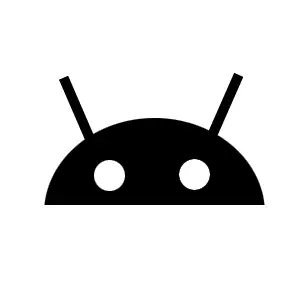
Overview of SANAG App
The Sanag App is a multifunctional application designed for managing and customizing Sanag devices. Users can easily control their devices, update firmware, and access additional features for an enhanced user experience.
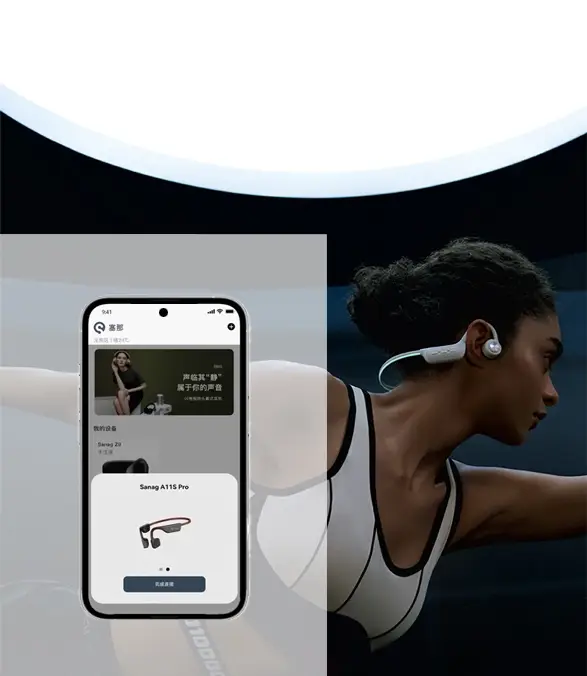
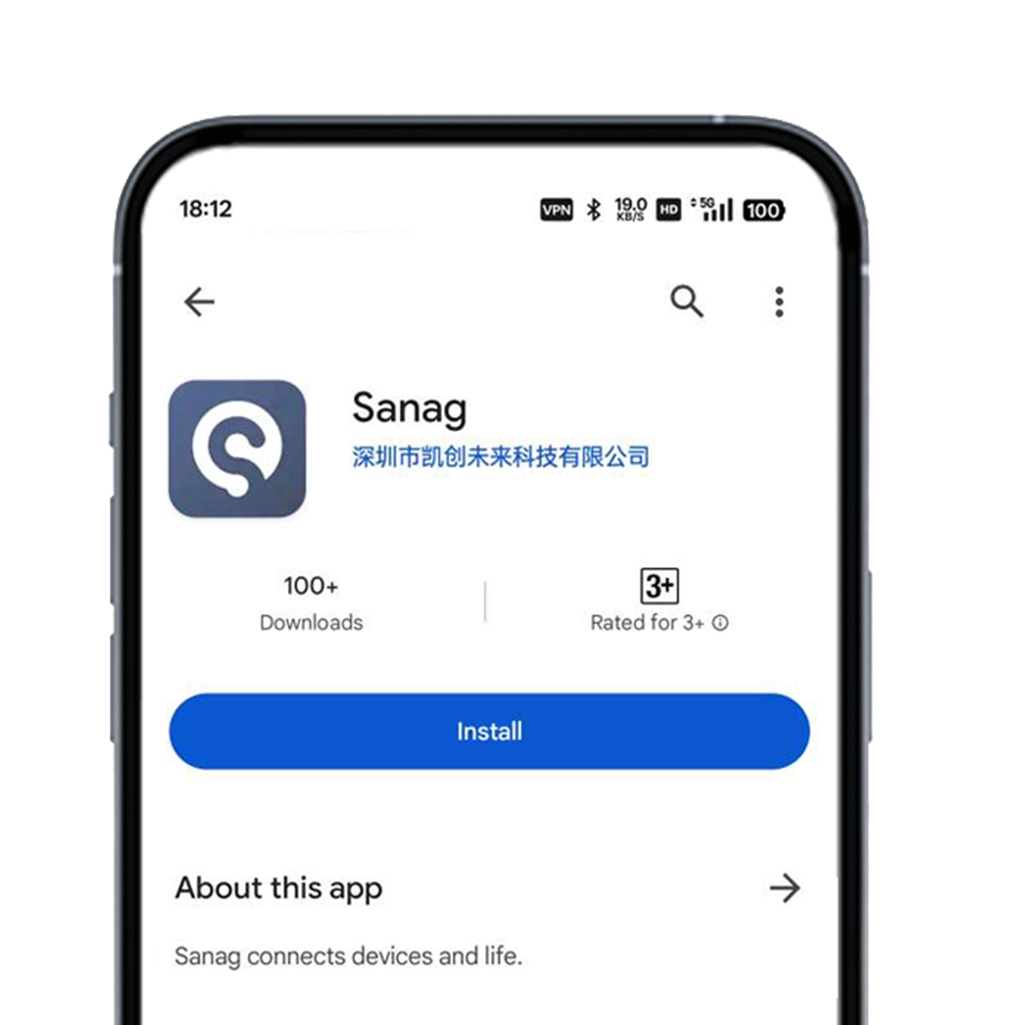
Download SANAG App
- Search for “Sanag” in the App Store (iOS) or Google Play Store (Android).
- Download and install the app on your smartphone.
Or click the button below to go to the App Store page.↓↓
Account Registration
- Open the app and select “Log on.”
- Enter your email address and Click send code.(Note: when you click “send code” successfully, that button will start counting 59s)
- Verify your account via the email confirmation code.
- Input the code to log in
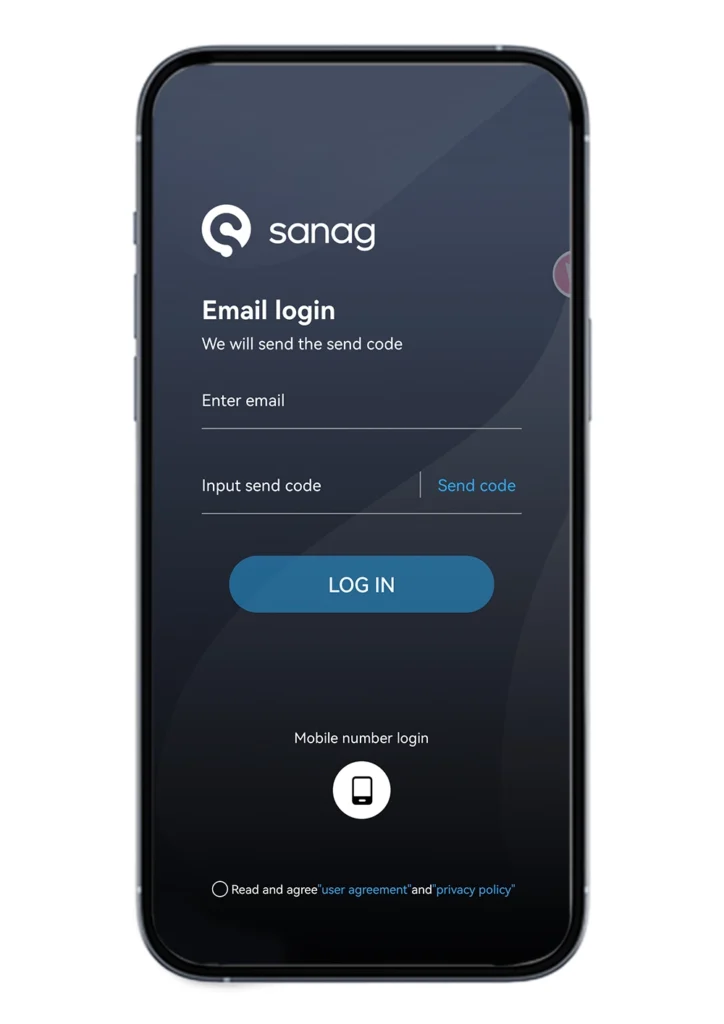
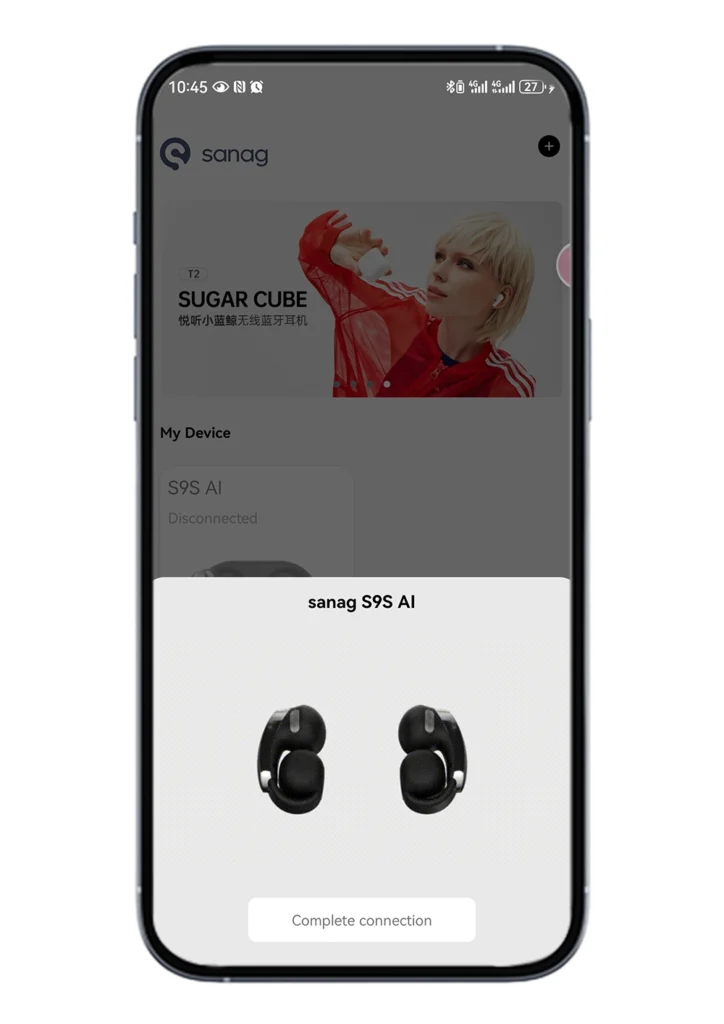
Connecting Devices
1 Bluetooth Pairing
- Turn on your device and ensure it is in pairing mode.
- Open the Sanag app and select “Add Device.”
- Follow the on-screen instructions to complete the pairing process.
2 Troubleshooting
- If the device cannot connect:
- Ensure Bluetooth is enabled on your phone.
- Restart the Sanag device and try again
Find your Sanag
- Track your sanag device down with the “find device” .
- Click to see track function guide





